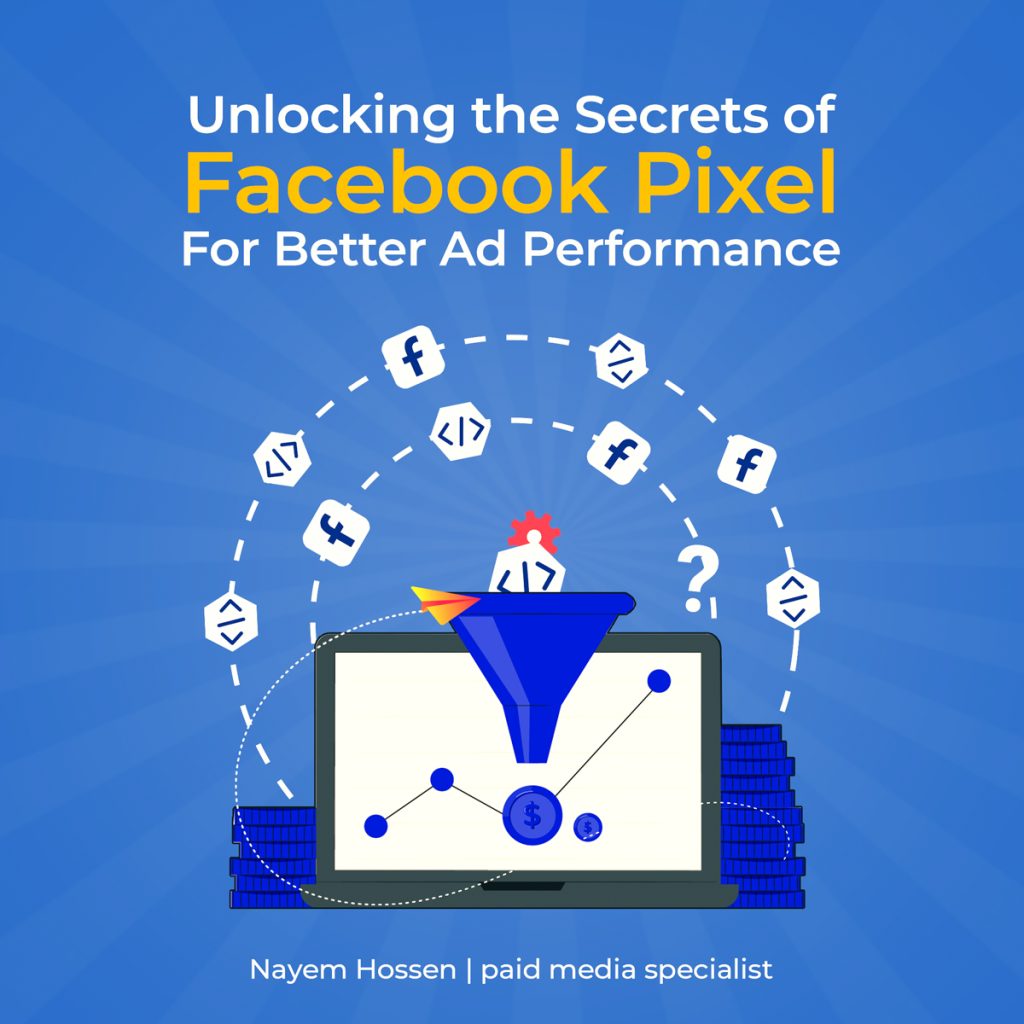Facebook is a powerful force in the ever-changing environment of digital advertising. The platform provides companies with unprecedented opportunity to contact their target customers. However, success on Facebook is more than simply generating eye-catching advertising and setting a budget; it’s also about knowing and utilizing the power of technologies like the Facebook Pixel to maximize the effectiveness of your ad campaigns. We will go deep into the mysteries of Facebook Pixel and how it can substantially boost your ad effectiveness in this detailed tutorial.
The Facebook Pixel: Your Invisible Eye
The Facebook Pixel is a piece of code that gets added to your website. It may appear innocuous, but it is equivalent to having a quiet observer on your website, collecting priceless data on your users’ activities and behavior. This inconspicuous code allows you to measure conversions, improve ad distribution, and create bespoke audiences.
Measuring Success with Conversion Tracking
Conversion monitoring is one of the most important features of the Facebook Pixel. Simply said, it lets you to view what occurs once someone clicks on your advertisement. The Facebook Pixel tracks all actions, such as completing a purchase, signing up for a subscription, or filling out a contact form. This information is priceless to advertisers. It assists you in determining the efficacy of your advertising activities, from impressions to conversions.
Finding the Right Audience for Your Ad
Facebook’s ad platform is well-known for its sophisticated targeting tools. The Facebook Pixel takes this a step further. Using the information gathered, you may optimize ad distribution to guarantee that it reaches the individuals most likely to take the desired action. This results in reduced ad waste and a greater ROI.
Custom Audiences: How to Tailor Your Approach
The capacity of the Facebook Pixel to build bespoke audiences is one of its most significant features. These are folks who have interacted with your website in particular ways. You may, for example, construct an audience of those who viewed a specific product page but did not purchase. This offers up an infinite number of possibilities for retargeting and developing highly targeted ad campaigns.
Putting in the Facebook Pixel
Now that we’ve established the significance of the Facebook Pixel, let’s look at how to set it up.
Step 1. Go to the Facebook Ads Manager.
To begin, navigate to the Facebook Ads Manager. If you do not already have an account, you must create one.
Step 2.Go to the Events Manager:
Navigate to the Events Manager in the Ads Manager by choosing the three horizontal lines in the upper left corner and then selecting “Events Manager” under the “Measure & Report” section.
Create a New Pixel in Step 3
When you’re in the Events Manager, go to “Connect Data Sources” and choose “Web.” Then select “Facebook Pixel” and press “Get Started.”
Step 4: Configure Your Pixel
Set up your pixel by following the directions. You have the option of using an integration or manually installing the code. Manual installation is the best option for most websites.
Step 5: Incorporate the Pixel Code onto Your Website
To manually install the pixel code, copy and paste it into your website’s HTML code’s header area. This may appear complicated, but many internet systems include simple ways to incorporate code snippets.
Step 6: Check Your Pixel
After entering the code, click “Continue” to finish the setup. Facebook will give information on how to ensure that your pixel is functioning properly. Typically, this entails visiting key pages on your website to check that the pixel is recording activities.
Increasing the Effectiveness of Your Pixel
Now that your Facebook Pixel is up and running, it’s time to learn how to use it to greatly increase your ad effectiveness.
Precision Requires Event Tracking
Set up event tracking to fully utilize the capabilities of your Facebook Pixel. Events are particular actions on your website that you wish to measure, such as purchases, lead form submissions, or page visits. By recording these occurrences, you may acquire deeper insights into user behavior and more precisely quantify the performance of your ad campaigns.
Defining Success with Custom Conversions
Custom conversions enable you to define custom criteria for tracking website events. If you run an e-commerce business, for example, you may set up a custom conversion to track transactions beyond a given monetary number. This allows you to differentiate the success of high-value transactions from typical purchases.
Dynamic Ads: Scalable Personalization
For e-commerce companies, dynamic advertisements are a game changer. Using the data from the Facebook Pixel, you can develop dynamic advertising that display the most relevant items to viewers depending on their interactions with your website. This degree of personalisation has the potential to drastically increase your conversion rates.
Finding Your Ideal Customers Through Lookalike Audiences
You may develop lookalike audiences if your Facebook Pixel has acquired enough data. These are new audiences that Facebook creates based on your existing website visitors’ and customers’ attributes and behavior. Lookalike audiences are a fantastic approach to target people who are likely to be interested in your products or services.
Data-Driven Decision-Making Through A/B Testing
With the Facebook Pixel, you can run A/B testing to continuously improve your ad campaigns. Test various ad creatives, headlines, and targeting choices to find what works best for your audience. The pixel’s data helps you to make data-driven decisions and optimize your ad campaign over time.
Common Problems and Troubleshooting
While the Facebook Pixel is an effective tool, it is not without its drawbacks. Here are some frequent problems and solutions:
Pixel Doesn’t Track Events
If your pixel isn’t successfully recording events, double-check the code installation on your page. Make sure the code is in the header portion of each page you wish to track.
Low Number of Events
If you’re not seeing enough events to make educated judgments, it may take some time for the pixel to collect enough data, particularly for smaller websites. Be patient, and consider running advertisements to increase traffic to your site.
Incorrect Information
Incorrect data might arise if the coding on your website changes or if the pixel is set up incorrectly. Review and evaluate your pixel’s performance on a regular basis to discover any differences.
Problems with Ad Delivery
If you’re having problems with ad delivery, such as advertising not reaching your intended audience, check your ad campaign settings and audience targeting. Check that you’re efficiently leveraging pixel data to optimize ad distribution.
Facebook Pixel’s Future
The Facebook Pixel was a dynamic tool that continued to change with improvements in online advertising as of my final knowledge update in September 2021. To stay ahead of the competition in digital marketing, it’s critical to stay up to date on any upgrades or adjustments Facebook makes to the pixel and its capabilities.
To summarize, the Facebook Pixel is more than just a piece of code; it’s a doorway into the secrets of effective advertising on one of the world’s major social media platforms. The pixel enables marketers to make data-driven decisions and improve their return on investment by tracking conversions, improving ad distribution, and creating specialized audiences. This book has provided you with a full overview of everything from installation to advanced methods.